
Note: You have one month from the time of purchase to download your course materials. After that, your link will expire. Your course materials are just for you at a unique link.
Option 1:
Download from Order Received page
- Add a course to your cart and checkout.
- On the Order Received page, you’ll see a purple button “Download Course Materials“.
- Click the button and allow the course to download. It may take several minutes to download.
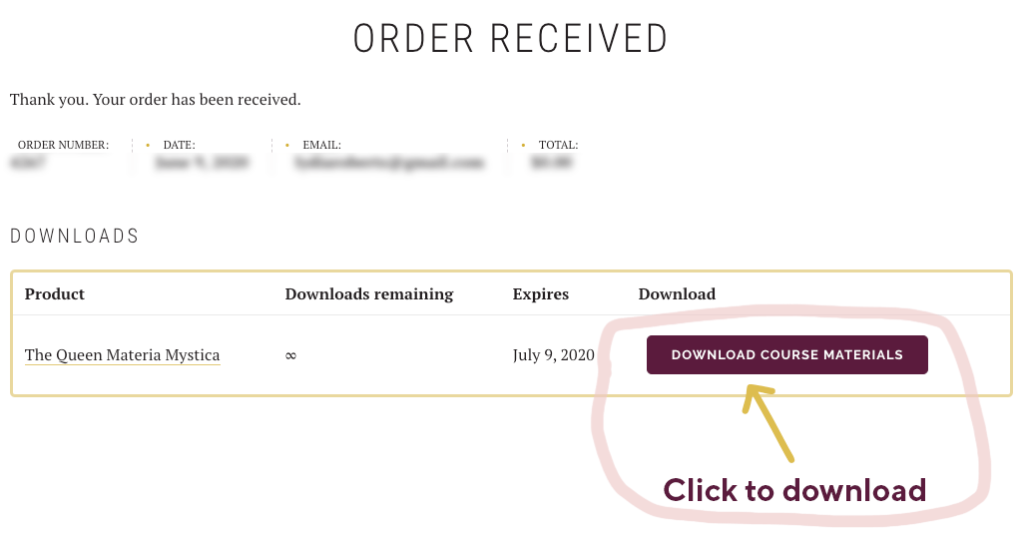
Option 2:
Download your course materials directly from your email receipt.
- Look for an email with the subject line “Your River Island Apothecary order is now complete” and open it. It should arrive a minute or two after you complete your purchase.
- Open the email and find the Download box. Click the link to download your course materials. It may take several minutes to download.
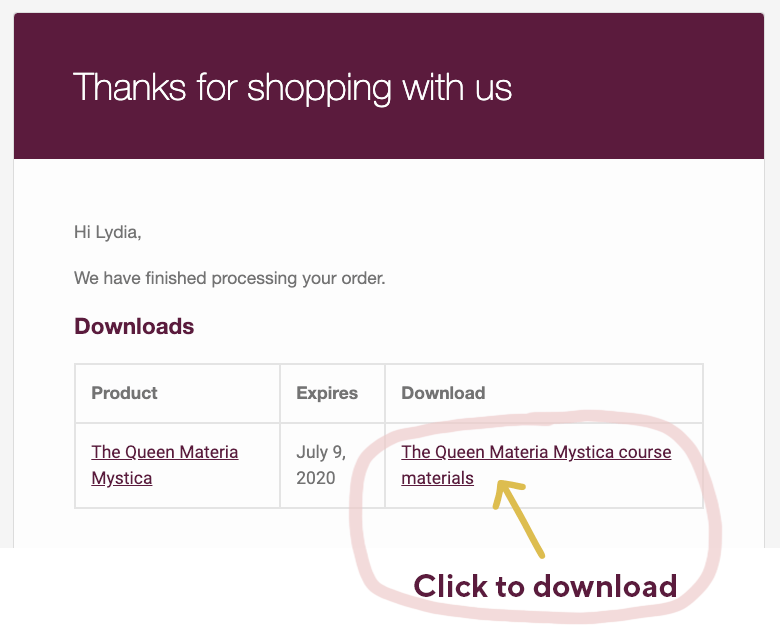

Access your Course Materials
- On your computer, double click to open the downloaded file. It will give you a folder to open.
- Click the folder to access all course materials. Move the folder to a place on your computer where you will remember it, like your Desktop.

Refund Policy
Due to the subjective nature of this material, there are no refunds. If you do not download your materials within the month that they are available to you, you must re-purchase the class to gain access

Questions?
If you have any questions about your order or accessing your course materials, please email riverislandapothecaryassist@gmail.com.
